Coordinated Entry Participation Status
Learn how to use the new Coordinated Entry Participation Status forms.
Table of Contents
Coordinated Entry Participation Status
As part of the FY24 Data Standards Update, HUD introduced a new data element, Coordinated Entry Participation Status. The FY 2024 HMIS Data Standards Manual defines Coordinated Entry Participation Status as an element “designed to identify a project’s type of engagement in the local Coordinated Entry System (CES). This element captures information about whether a project is an access point for the CE and if the project accepts referral from the CES.”
The addition of the new element impacts ClientTrack forms 5048, 5064, and 5082. This document will guide you through the form and how to best use it.
Don't Forget:
Every project setup in your system should have a Coordinated Entry Participation Status.
Coordinated Entry (CE) Participation
Multi-edit form | Form ID 5064
The Coordinated Entry (CE) Participation multi-edit form can be located on the project setup page, directly following HMIS Participation Status.
Home Workspace > Project Descriptors > Projects > Add HMIS Program / Edit
Home Workspace > Global Administration > Programs > Add HMIS Program / Edit
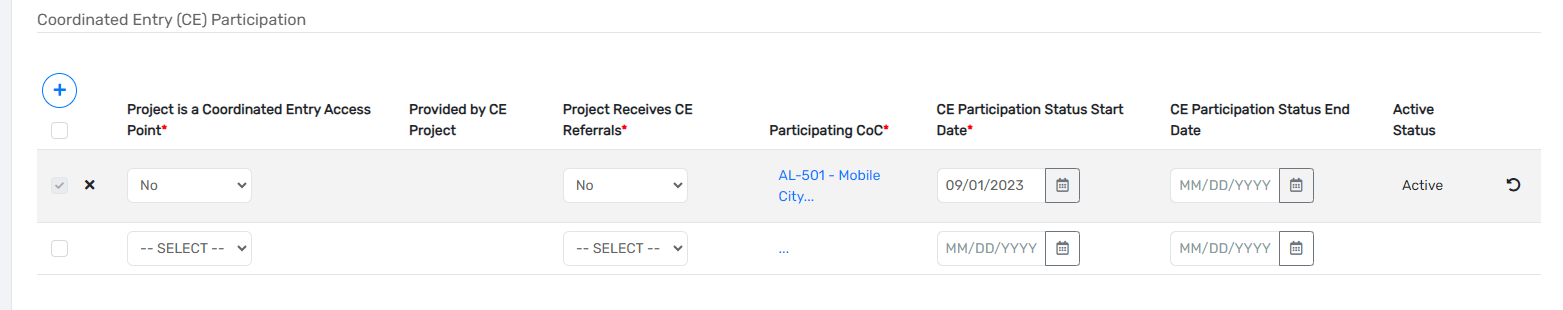
Coordinated Entry Participation
Search form | Form ID 5082
The Coordinated Entry Participation search form is a stand alone form that allows administrators to see all Coordinated Entry Participation records across the system.
Home Workspace > Project Descriptors > Coordinated Entry Participation > Edit
Home Workspace > Global Administration > Programs > Coordinated Entry Participation > Edit
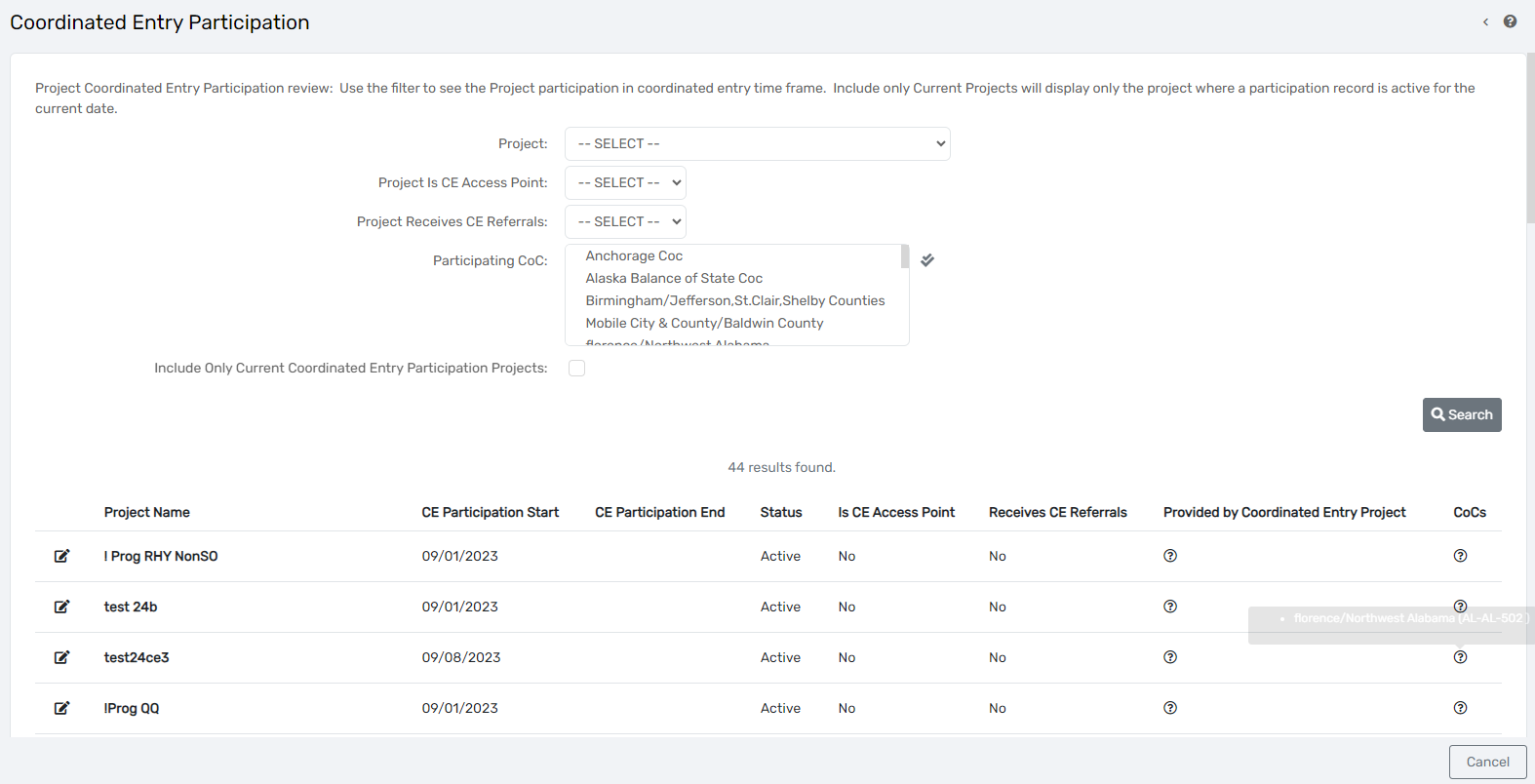
This search form allows administrators to search for/filter Coordinated Entry Participation records by:
- Project
- Project is CE Access Point
- Project Receives CE Referrals
- Participating CoC
- Current Participation Records Only
Fields on the form
Project is a Coordinated Entry Access Point
Drop-down list
Projects who conduct Coordinated Entry access activities, such as providing screenings, assessments, and/or referrals for households who are experiencing homelessness, or at risk of homelessness.
Projects with project type 14 / Coordinated Entry should likely have a ‘Yes’ selected for this field.
Provided by CE Project
Multi-select option, choose all that apply
This field is only required when Project is a Coordinated Entry Access Point is selected as ‘Yes’. Users should select from the four coordinated entry offerings outlined in the field.
- Homelessness Prevention Assessment, Screening, and/or Referral
- Crisis Housing Assessment, Screening, and/or Referral
- Housing Assessment, Screening, and/or Referral
- Direct Services (search and/or placement support)
Project Receives CE Referrals
Drop-down list
This field is required for all Coordinated Entry Participation records. This field should be selected as ‘Yes’ if a project can receive referrals from a Coordinated Entry Access Point.
Participating CoC
Multi-select option, choose all that apply
This field is required for all Coordinated Entry Participation records. While this field is a ClientTrack specific addition to the HUD data element, the aim of this field is to capture the applicable Continuums of Care for each Coordinated Entry Participation record for easier filtering on the Coordinated Entry Event and Coordinated Entry Annual Performance Report (CE APR).
If a project is a Coordinated Entry Access Point for more than one Continuum of Care, users should select the CoC's that the CE Participation Record is participating within.
CE Participation Status Start Date
Date field
This field is required of all Coordinated Entry Participation records. The CE Participation Status Start Date should reflect the first date the the CE Participation Record took place. HUD Specifies in the FY24 HMIS Data Dictionary that there may only be one active Coordinated Entry Participation record at a time and they cannot overlap.
CE Participation Status End Date
Date field
This field is only required for projects with an Operating End Date or a new Coordinated Entry Participation record has been recorded. HUD specifies in the FY24 HMIS Data Dictionary that there may only be one active Coordinated Entry Participation record at a time and they cannot overlap.
Active Status
Read only
This field is a backend rule that is triggered based on data within that Coordinated Entry Participation record being updated or added. This field will display as ‘Active’ when a Coordinated Entry Participation record is active as of the current date. This field will display as ‘Inactive’ when a Coordinated Entry Participation record is not active as of the current date, typically meaning it's been end dated prior to todays date.
Update vs. Add New CE Participation Record
The FY 2024 HMIS Data Standards Manual outlines that any changes to the CE Participation Record should be recorded by end-dating the existing Coordinated Entry Participation Record, and entering a new record.
For example, Emergency Shelter A had a CE Participation Record entered and later began to provide Shelter Assessments. CE Participation Records should look as outlined below:
| CE Access Point | Provided by CE Access Point | Participating CoC | Receives Referrals | Start Date | End Date |
| Yes | Housing Assessment | AL-500 | No | 1/1/2020 | 9/13/2023 |
| Yes | Housing Assessment & Shelter Assessments | AL-500 | No | 9/14/2023 |
