Translation Assistance Needed
Learn about the new assessment, Translation Assistance Needed.
Table of Contents
Overview
Translation Assistance Needed assessment is a new assessment release as part of the FY24 Data Standards Updates. This assessment will be included as part of the Intake Workflow in ClientTrack and should appear as a required assessment for heads of household, at project start, for projects funded by CoC, ESG, Unsheltered Special NOFO, and/or Rural Special NOFO funding sources. The new assessment also included an HMIS Language List to be defined and used to determine the list values on the Translation Assistance Needed assessment. This document will help you understand the form's configuration and how to set it for the best results.
Translation Assistance Needed (search form)
The Translation Assistance Needed search form, Form ID 5061, contains the history of translation assistance assessments per client. This form allows users to see the history of assessments for the client, add a new assessment, update the existing assessment, and remove an existing assessment.
Form is located: Client Workspace > Common Assessments > Translation Assistance
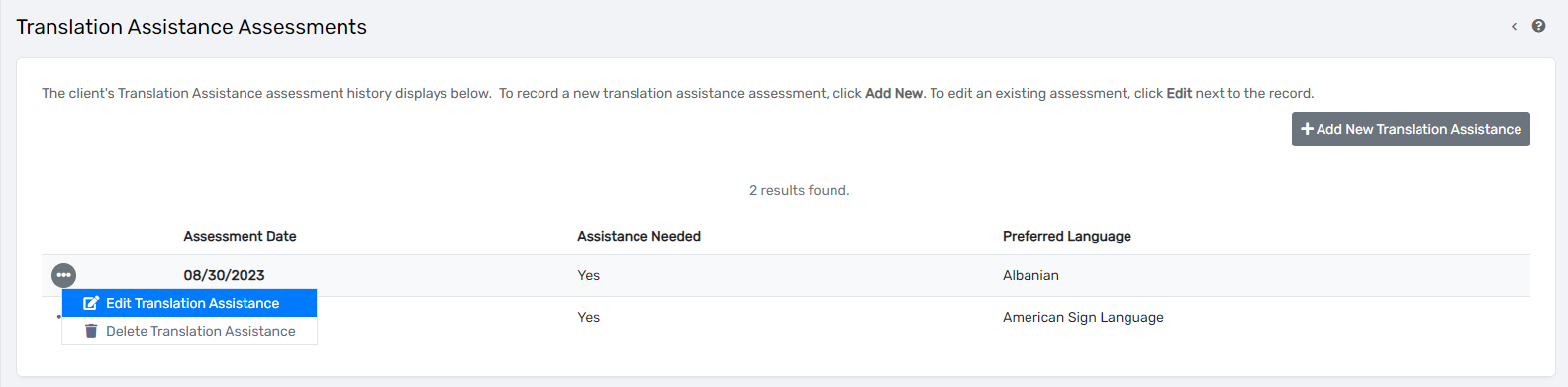
Translation Assistance Needed (data entry form)
The Translation Assistance Needed data entry form, Form ID 5062, contains the required fields from the FY 2024 HMIS Data Dictionary. Users should be prompted to complete a Translation Assistance assessment during a project entry workflow for CoC, ESG, Unsheltered Special NOFO and Rural Special NOFO funded projects.
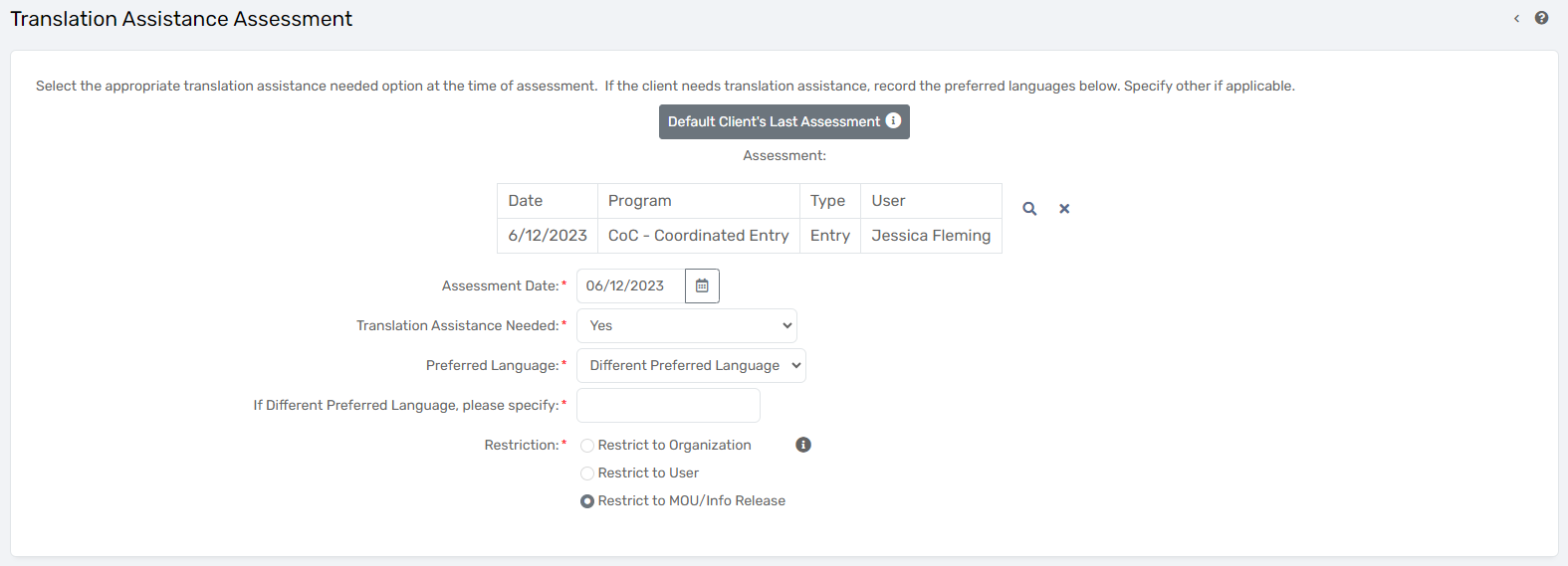
Fields on the form
Assessment
Assessment Plug-in
When completing the assessment via the Intake Workflow, users should see the master assessment displayed in the assessment section at the top of the assessment. This means the Translation Assistance Assessment has been properly linked to the client's master assessment for the enrollment.
When completing the assessment outside of the Intake Workflow, users should link a master assessment, when necessary. This can be completed by following the steps below:
- Select the magnifying glass above Assessment Date
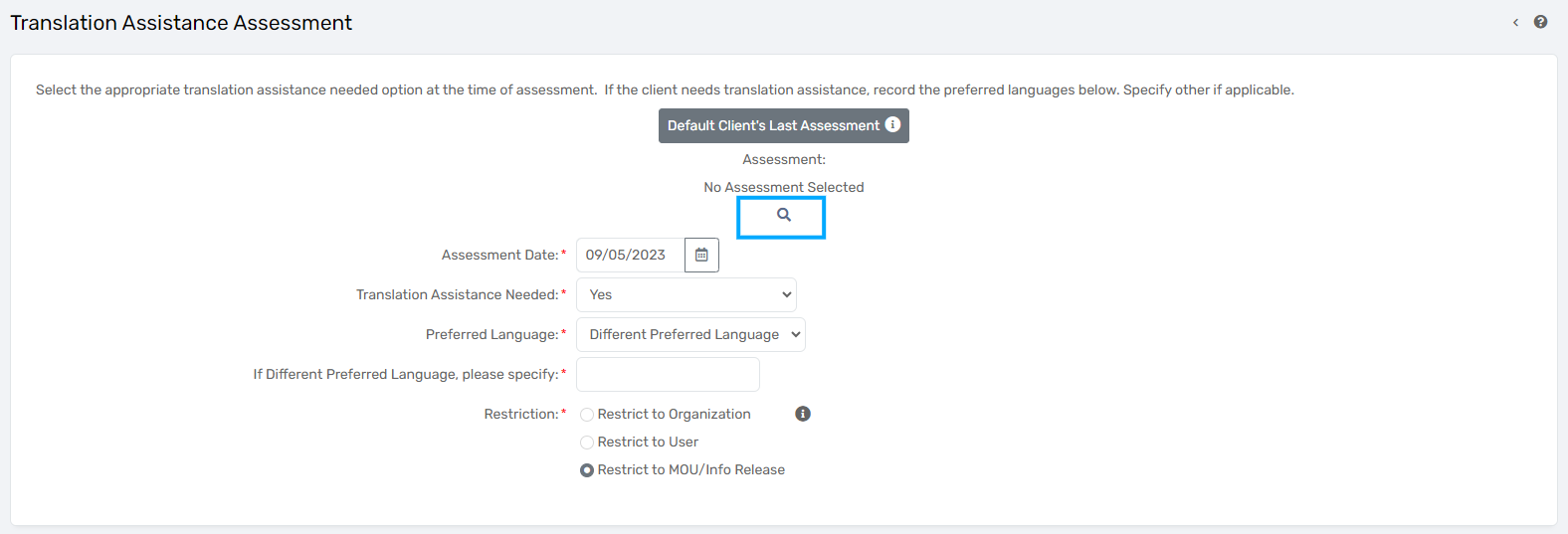
2. Search for the applicable master assessment, or Add New
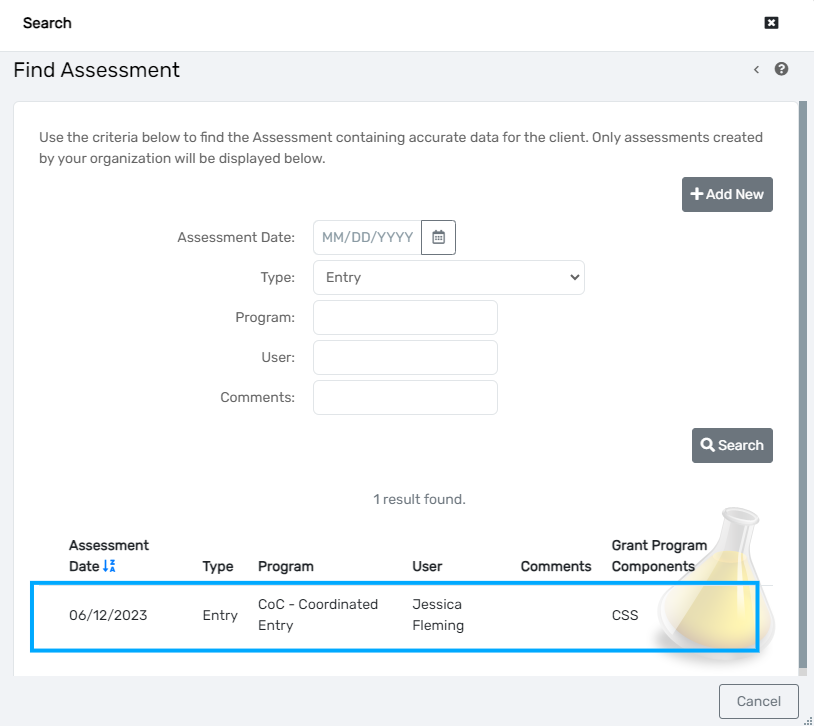
3. Confirm the master assessment selected now appears at the top of the Translation Assistance assessment.
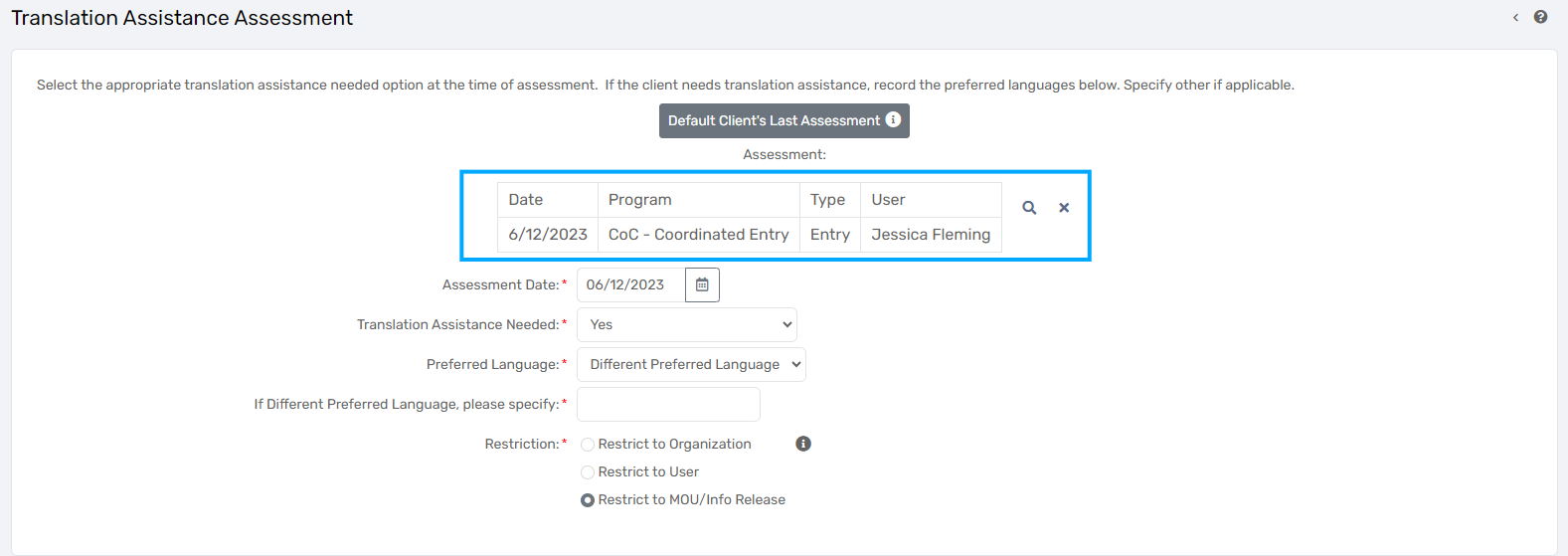
Assessment Date
Date field
When completing the assessment within the workflow, the Assessment Date will auto-populate with the date of the master assessment selected earlier in the workflow.
When completing the assessment outside of the workflow, the Assessment Date will auto-populate to the day you are entering the assessment.
If the Assessment Date is incorrect, users should manually update the date to the correct date.
Translation Assistance Needed
Drop-down list
Translation Assistance Needed is a drop-down list that should be completed for across all Translation Assistance Assessments. Depending on the answer this question, additional fields may be required.
Preferred Language
Drop-down list
When Translation Assistance Needed is ‘Yes’, Preferred Language should appear as required. Users should select the most appropriate language for the individual.
The list used for Preferred Language is populated from the languages selected on the Implementation Information form. This list also contains the additional options listed below. When selecting from the additional options below, users should refer to the FY 2024 HMIS Data Standards Manual for data entry guidance.
- Different Preferred Language
- Client Doesn't Know
- Client Prefers Not to Answer
- Data Not Collected
If Different Preferred Language, please specify:
Text-box
When ‘Different Preferred Language’ is selected for Preferred Language, If Different Preferred Language, please specify will become required. This is a free text field that users should use when the individuals language is not available in the Preferred Language drop-down list.
