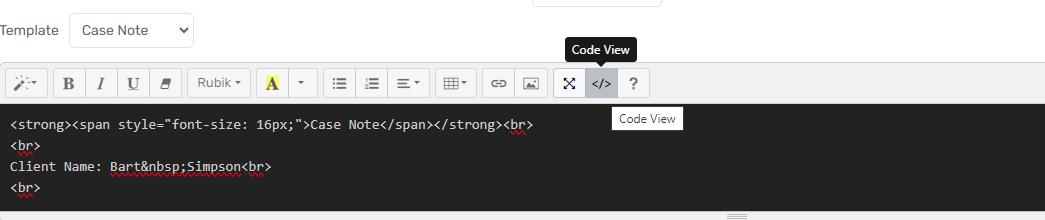Replacement of Rich Text Editor Feature
What to know about the replacement of the legacy rich text editor in ClientTrack functionality
Eccovia has replaced the rich text editor feature that is used for entering large text blocks in ClientTrack baseline forms such as the case note data entry form, case note template setup, and the issue pages (Report an Issue, Ask a Question, etc.). This new rich text editor, Summernote, contains similar editing and formatting capabilities as provided by the previous editor (i.e., text style, bold font, italic font, underline font, font style, background and text color, list and paragraph styles, insert table, insert link, insert picture, view code layer) but the main difference you will note with the new editor are that these options will no longer be accessed from an ellipsis but instead are displayed as an icon in a toolbar or accessed from a shortcut key.
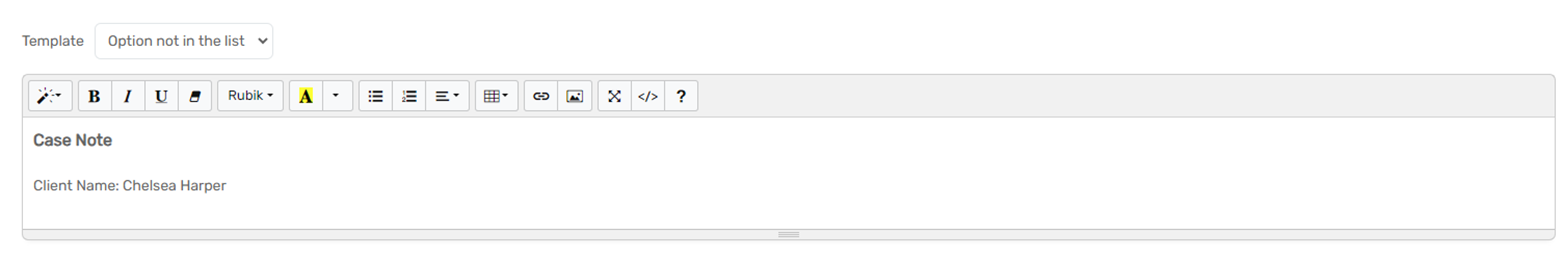
As mentioned above, some of the new editor functions are accessed by using shortcut keys. Selecting the Help icon in the toolbar will open a popup that displays the full list of shortcut keys.
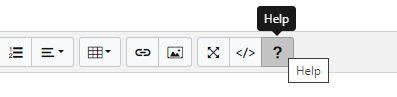
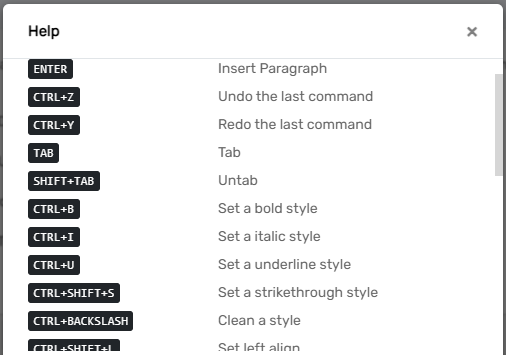
The new editor has some additional capabilities that give you the ability to:
- Expand the editor to a full screen by selecting the Full Screen icon in the toolbar.
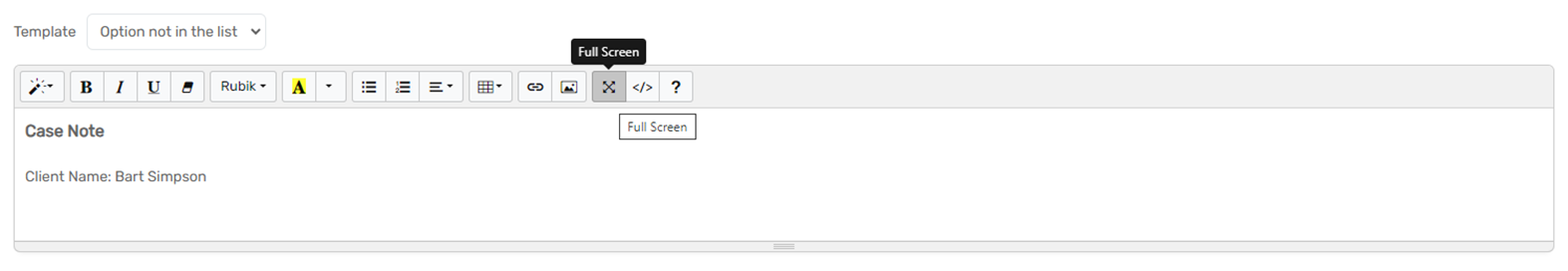
- Use the Resize bar to resize the text area within the form page:
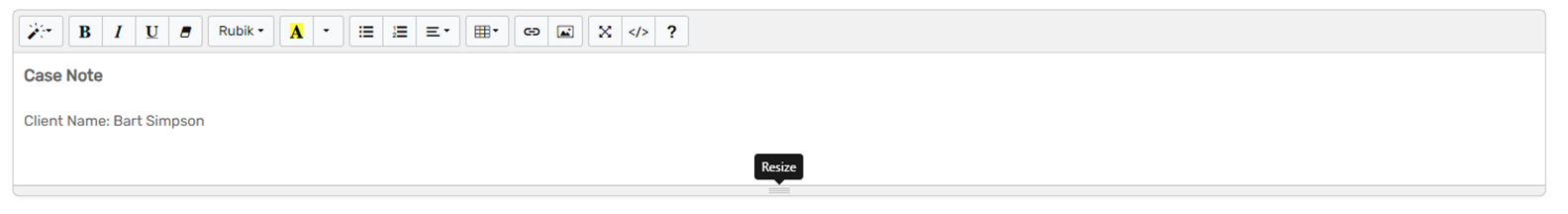
- View the code layer by selecting the Code View icon (Requires Form designer access):