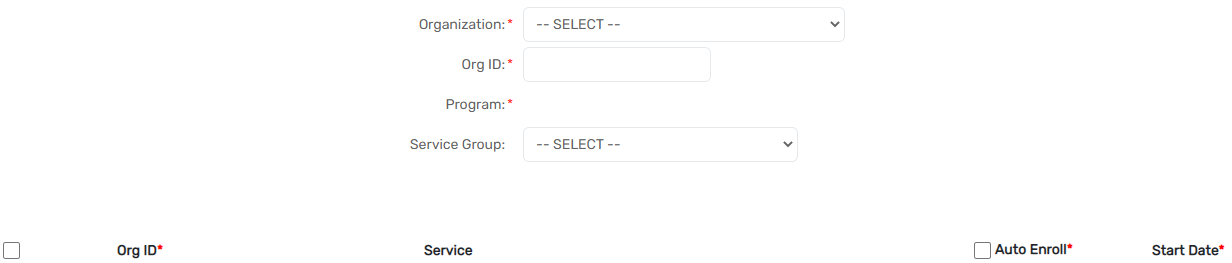Participating Services for a Program
Program Management
| Please Note: Set up Service Codes for participating services prior to associating them with the Program using the instructions below. |
Navigation
Participating Services for a program are managed by going to the Home space, clicking the Setup Data Management menu group, expanding the Setup Data Management option and clicking on Programs. Select the Action button next to a program name and select Participation Services.
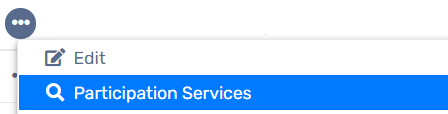
- Select the Organization and Program for which you are identifying the Participation Services from the list.
- If necessary, filter the list of services displayed by selecting a Service Group.
- If applicable, select the Auto-Enroll checkbox. This causes the selected service to be automatically created for any client upon their enrollment into the program.
- Enter the Start Date. This defines the first date this service should be counted as a Participation Service.