LSA Known Issues & Flags
Learn about the known issues and common flags across ClientTrack users through this LSA season.
Table of Contents
2024 LSA Flags & Issues can be found on the ClientTrack Known Issues Page
Issues Last Updated: 01-11-2024 3:30 pm EST
Known Issues
See the LSA related issues identified by ClientTrack users:
New / Pending Issues
| Type of Issue | Description / Summary | Status | Date |
| Future Dated Projects |
A ClientTrack client reported their LSA was rejected in HDX 2.0 due to the LSA Export including a future dated project. A data liaison confirmed with the community that no future dated projects should be included in the LSA. We verified with Abt Associates on 12/7/2023 that the LSA specs do not specify to exclude future dated projects, and the issue is with the flags within HDX 2.0 being out of sync with the specifications. Abt is looking to resolve this issue and there are no updated needed to the LSA in ClientTrack. |
Pending Update by Abt |
Resolved Issues
| Type of Issue | Description / Summary | Status | Date |
| ClientTrack Form | FY24 Report Launch Form not looking for Project Type 0 / Emergency Shelter - Entry/Exit | Released | 11/17/2023 |
| Calculated Explorer | Calculated Explorer not properly linking to the updated value data form. | Released | 11/17/2023 |
| Flag 789 | Inventory record for Emergency Shelter has a missing value for Availability, which is a required field | Released | 11/28/2023 |
| Flag 1338 |
Flag is reporting that there are clients enrolled in the project when the HMIS Participation Status is ‘Not Participating’. This is likely an issue related to the LSA Spec & Sample Code. LSA Code for DQ Section 10.5 is looking to compare HMIS Participation Status versus Enrollments. When an enrollment has no end date (as of the Report End Date), and the HMIS Participation Status End Date is not null, the LSA code looks for the End Date of the HMIS Participation Status to be ≥ to the Enrollment End Date. Because there is not Enrollment End Date, it's not returning an HMIS Participation Status which is causing the error. |
Released | 11/28/2023 |
| Flag 684 |
Discrepancy between LSA Person and LSA Calculated around clients with Race and Ethnicity value of 6. Known issue on the HUD Weebly - Waiting on update from Abt |
Updated by Abt | 11/16/2023 |
| Flag 788 | Inventory record for Emergency Shelter has a missing value for ES Bed Type, which is a required field | Released | 12/5/2023 |
| Low flag counts |
From the HUD Weebly Page: 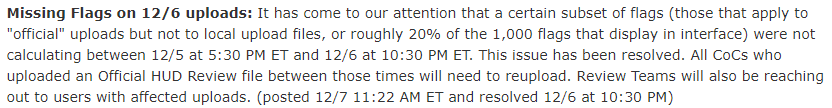 |
Updated by Abt | 12/6/2023 |
| DateToStreetESSH |
DateToStreetESSH is not calculating Project Type 0 in the calculation so the number is higher than expected because the report is not able to see the Approximate date this episode of homelessness started. (Seen in CSV Export file, which is used in the LSA) |
Released | 12/19/2023 |
| RRH: Services Only | LSA is currently excluding RRH: Services Only projects because ‘Housing Type’ is not 1, 2, or 3. With the FY24 DSU, RRH: Services Only is not required to have a ‘Housing Type’ so an additional line of code needs to be added to pull in results for RRH: Services Only projects. | Released | 12/19/2023 |
| 461 | Issue identified in the sample code by the LSA team. Sample code has been updated and shared with vendors. | Released | 12/19/2023 |
| Flags (400 series) 444, 452, 457, 461, 470, 474 |
The 12/19/2023 release to include RRH: Services Only projects has led to several new vendor flags popping up for communities with these project types. We've identified this issue as a mistype within our LSA code where ProjectType = 1 was being used instead of ProjectType = 15. |
Released | 01/04/2024 |
| FY24 Quick Glance Tool | Issue identified when an Organization Name is more than 50 characters. This is impacting a small subset of users, but the correction is pending release. | Released | 01/04/2024 |
Don't forget to keep an eye on the HUD Weebly page for known issues with HDX or the LSA code.
Common Flags
See updates on the common flags received by ClientTrack users:
| Flag ID | Description / Summary |
| Red Banner |
Based on the HDX Weebly page, the Red Banner across the top of the flag report is caused by an unknown structural issue with the upload. Communities are instructed to reach out to their data liaison to investigate further.
As of 12/20/2023, these are believed to be resolved. If you are still receiving a Red Banner upon upload to HDX 2.0, please reach out to your Data Liaison. |
| 1338 |
There is a known issue for Flag 1338 regarding clients without an Exit Date and HMIS Participation Status' with an End Date. Please see above.
There are other situations that could cause this flag:
|
| 1139-1191 |
There is a common flag generating for multiple CoC's. These flags outline that the 2023 HIC as compared to the LSA Inventory File are not lining up. A common cause of this issue is that the program inventory is being excluded from the LSA run because there is not an active Program Grant attached to the Project in Project Setup. LSA and the Data Standards both state that a Funding Source is a required field, and there must be at least one per project.
Users are advised to review projects to ensure there is an active Program Grant. For those users who have access to Query Designer, the query below can be exported and imported to your environment to review the Projects that have the missing Program Grant.
Right click this box and select ‘Save As’. This file needs to save as an XML file in order to be correctly imported into the system. |
| 901-905 | It was announced to vendors that an update will likely be released to HDX 2.0 regarding flags 901-905. These flags include the aggregated PIT Counts by Project Types. These flags were previously not trigger correctly. When this update is released, communities may begin to see these flag IDs. |
| 691 |
Flagging when the Count of Chronically Homeless Households is different than the Chronically Homeless Adult Head of Household count. Through investigating certain communities' flags, we've found that these are a few one-off data scenarios. If your community is receiving this flag and need assistance in identifying the clients behind this, please submit a ticket through support for Eccovia staff to review. Example Client Scenario: Client A is enrolled in two projects during the LSA Reporting Period.
For LSA purposes, this client is considered to be a Chronically Homeless Individual. But when the LSA calculates the specific Chronically Homeless Adult Head of Household for Project A, the client isn't appearing because they weren't CH in that project due to having their Disabling Condition as no.
We know this can be a real-world scenario when a client learns of a new disability after their first enrollment, or doesn't have a strong enough rapport to feel comfortable disclosing their disabling condition with Project A. So there isn't necessarily data to correct here, but there may need to be a written explanation for the specific client situation. |
| 701 |
Flagging when the count of Heads of Household is higher than the Count of Individuals in LSA Calculated. The Heads of Households are counted by taking the (HoH Client ID + the Household Type). The Individuals are counted by taking the distinct count of Client IDs in the population during the reporting period. The issue arises when the Household Type has changed throughout the reporting period. So the Head of Household could have more than one count for the Heads of Household. Through investigating certain communities' flags, we've found that these are a few one-off data scenarios. If your community is receiving this flag and needs assistance in identifying the clients behind this flag, please submit a ticket through support for Eccovia. Example Client Scenario: Client A ages into adulthood during the LSA reporting season
For LSA purposes, this client has two separate households being counted because their original Household Count is ClientA+ChildOnly, but it shifts to ClientA+AdultOnly.
We know this can be a real-world scenario when a client ages into adulthood, or the head of household is changed over time, or case members are exited from the household. There isn't necessarily data to correct here, but there may need to be a written explanation for this specific client situation. |
Helpful Tips for the LSA
Here are a few tips from other Eccovia users when working through the LSA:
- Because the report can take 2+ hours to complete (Especially for larger CoCs), queuing them up after hours can be helpful to keep server resources available during working hours.
- Limiting the number of times you run an LSA will also help; a maximum of one run per day is usually a good rule of thumb.
- Always use the “Official HUD submission” option in HDX when submitting an LSA during LSA season, in order for all flags to be generated.
- After submitting an LSA and exporting the flags, filter by column C and K on the flags sheet to first focus on CoC Data Errors (the goal should be to correct the data on all of these if possible), and then CoC Warnings (this data might need corrected, or it might just require a note explaining the data)
- This is an ongoing process, so be sure to resubmit your LSA into HDX after the following:
- Data Corrections are made
- HDX has made corrections to their flag logic
- Eccovia has made corrections to the LSA export
- Submit all Vendor flags to Eccovia, using the instructions listed here
Previous Announcements
HMIS CSV Export & Eva - High Priority Issue
Several clients reported a new high priority error causing a rejection when uploading to Eva. This error was specifically targeting special characters within string fields in the CSV files.
This issue was brought up by several vendors on the latest vendor touchpoint and it was suggested that the new validation/error be rolled back temporarily to allow additional time for vendors to make updates to the CSVs and to include additional detail in the CSV specs for which characters are allowed, which are disallowed, and what to do with strings that contain those disallowed special characters.
As of 4:15pm on 12/21/2023, the previously high priority error has been downgraded to a warning within Eva. If your community was experiencing this issue, please try to re-upload.
