HMIS HUD CSV Import Error: Income and Benefits Insurance
Learn how to troubleshoot and resolve the error "There was an error executing the procedure [integration].[HMISCSV2024_Import_IncomeAndBenefitsInsurance]: Cannot insert the value NULL into column 'TypeID', table" when doing a HMIS HUD CSV Import
The "Cannot insert value NULL into column ‘TypeID’ error during the integration.HMISCSV2024_Import_IncomeAndBenefitsInsurance step of the HUD CSV Import process is usually the result of incorrect or missing Health Insurance crosswalk information.
To resolve, navigate to the Compliance Crosswalk menu under Global Administration (Global Administration>System Administration>Compliance Management>Compliance Crosswalks) and select the Health Insurance option.
From the Compliance Standard drop down list, select HMIS 2024 and make sure all options are mapped to a HUD Standard Value.
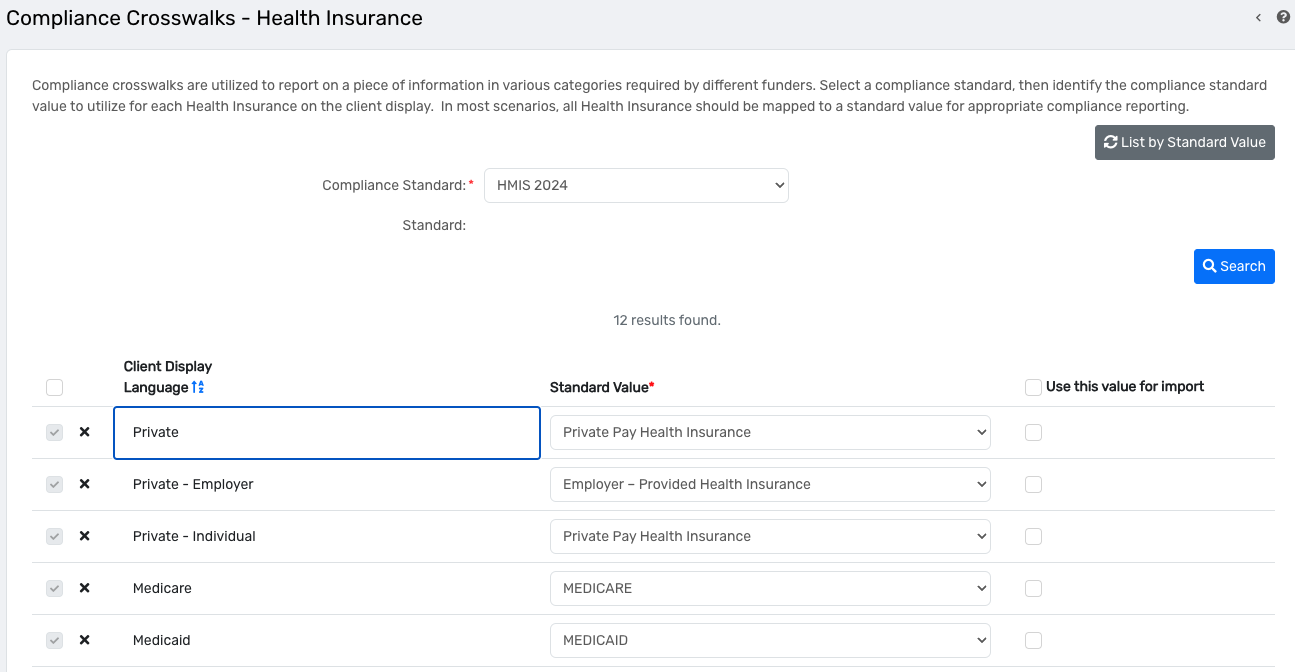
If the crosswalks are correct, another common issue is a missing value in the Client Display Language column for COBRA.

If this value is missing, navigate to the Drop Down Lists option in the Data Management Tools menu (Global Administration>Data Management Tools>Forms>Drop Down Lists).
Search for ListItemID 2557 - Insurance Types and select Edit Items in List.
If the item ‘CO’ is missing, add the item to the list and return to the crosswalks menu to map the new entry.

Try to run the import again.
If these steps fail, please reach out to the support team for further assistance.
