Household Issues
Learn about the new Household Issues form and how to leverage the tool to identify key HMIS reporting issues.
Table of Contents
Overview
The Household Issues tool is an admin level tool used to identify common relationship to head of household issues. There are several filters available to users to filter the search results on as well, including Case ID, Program ID, Program, and Identified Issue. Users may use this tool to easily scan the system and identify potential data quality issues ahead of major federal reporting submissions.
Access the Tool
The Household Issues tool can be located in 2 places:
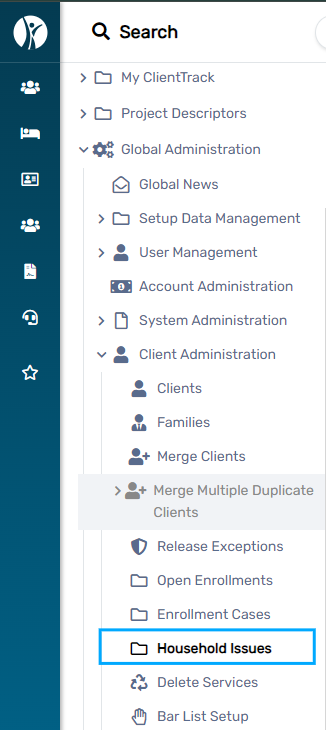 |
Any workgroup > Home Workspace > Global Administration > Client Administration > Household Issues |
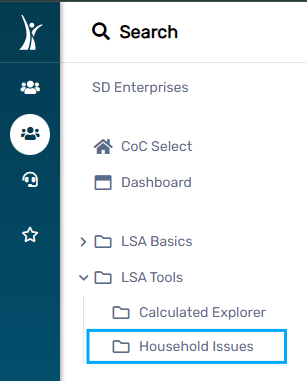 |
LSA Space* Workgroup > LSA Space Workspace > LSA Tools > Household Issues |
Identified Issues
No Head of Household
There is not a case member in the Enrollment Case (Household) listed with Self as the Relationship to Head of Household.
More than one Head of Household
More than one case member in the Enrollment Case (Household) listed with Self as the Relationship to Head of Household.
Users should review the enrollment to assign the correct Relationship to Head of Household for all case (household) members listing one as Self.
Missing a Relationship to Head of Household
A case member within the case, other than the head of household, has no Relationship to Head of Household selected.
Users should review the enrollment to assign the correct Relationship to Head of Household for all case (household) members listing one as Self.
Head of Household's Client record has been Deactivated with an Active Enrollment
This may appear when there is an individual case member with a Relationship to Head of Household as ‘Self’ but their client record has been deleted or merged and the Enrollment is still tied to the client record. There are several reasons this may occur in the system. Outlined below are some of the options to resolve this issue depending on the specific case.
- If the client record has been merged, restore the merged client record and re-merge the clients so that the Enrollment is correctly moved.
- If the client record was deleted accidentally, restore the client record.
- If the client record was correctly deleted and another member of the household should be the Head of Household, adjust the relationship to head of household.
- If the client record was correctly deleted, but the enrollment wasn't, delete the enrollment.
Filters on the Form
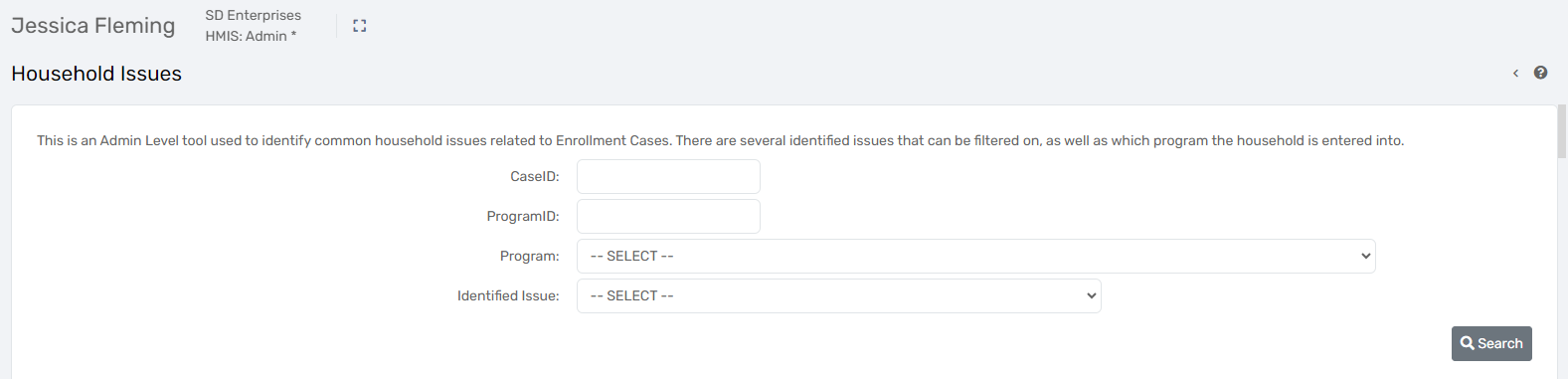
Case ID
This filter will only display the search results based on the Case ID entered. This filter is optional, but helpful if you know the specific Case ID you need to address.
Program ID
This filter will only display the search results based on the Program ID entered. This filter is optional, but highly recommended to filter based on relevant program to limit the total number of records in the search results.
*If this field is left blank, but a program is selected from the drop-down list below it, the Program ID will populate within the text box.
Program
This filter will only display the search results based on the Program selected from the drop-down list. This filter is optional, but highly recommended to filter based on the relevant program to limit the total number of records in the search results.
*If this field is left blank, but a Program ID entered, the program in the drop-down list will populate.
Identified Issue
This filter will only display the search results based on the Identified Issue selected in the drop-down list. This filter is optional, but useful in identifying specific issues.
- No Head of Household
- More than one Head of Household
- Missing a Relationship to Head of Household
- Head of Household's Client record has been Deactivated with an Active Enrollment
Search Results
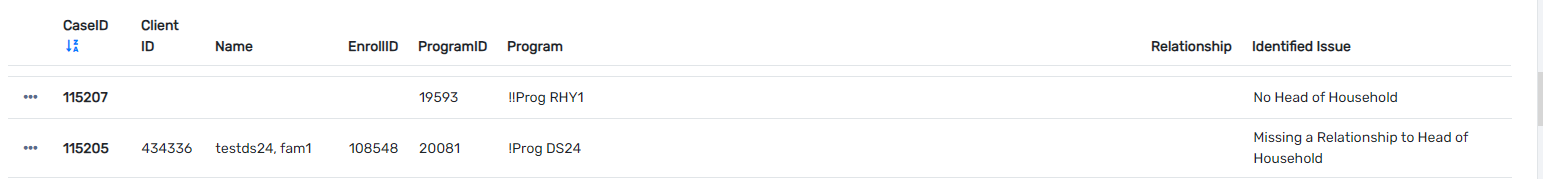
Case ID
This field will display the specific Case ID that is tied to a specific enrollment in the system.
Client ID + Name
These fields will display the specific Client ID and Client Name that has the relationship to head of household issue.
Enroll ID
This field will display the specific Enroll ID that has the relationship to head of household issue. This field may be leveraged to locate the enrollment in order to update the relationship to head of household.
Program ID + Program
These field(s) will display the Program ID and Program Name that the Case ID and Enroll ID are tied to. This field may be leveraged to locate the enrollment in order to update the relationship to head of household.
Relationship
This field will display the Relationship to Head of Household for this case and enrollment.
*If the identified issue is No Head of Household or Missing a Relationship to Head of Household, this field will be blank in the search results.
Identified Issue
- No Head of Household
- More than one Head of Household
- Missing a Relationship to Head of Household
- Head of Household's Client record has been Deactivated with an Active Enrollment
Action Buttons
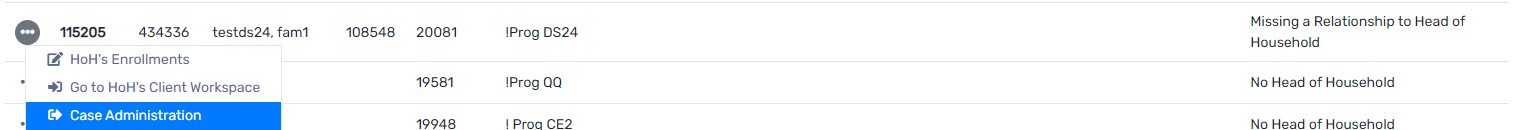
Case Administration
Selecting this action button will redirect you to the Enrollment Case Administration form (Form ID 2029). From this form, users may select Case Members from the action buttons to review and modify the Relationship to Head of Household for each case member. This action button will always be available, regardless of the identified issue.
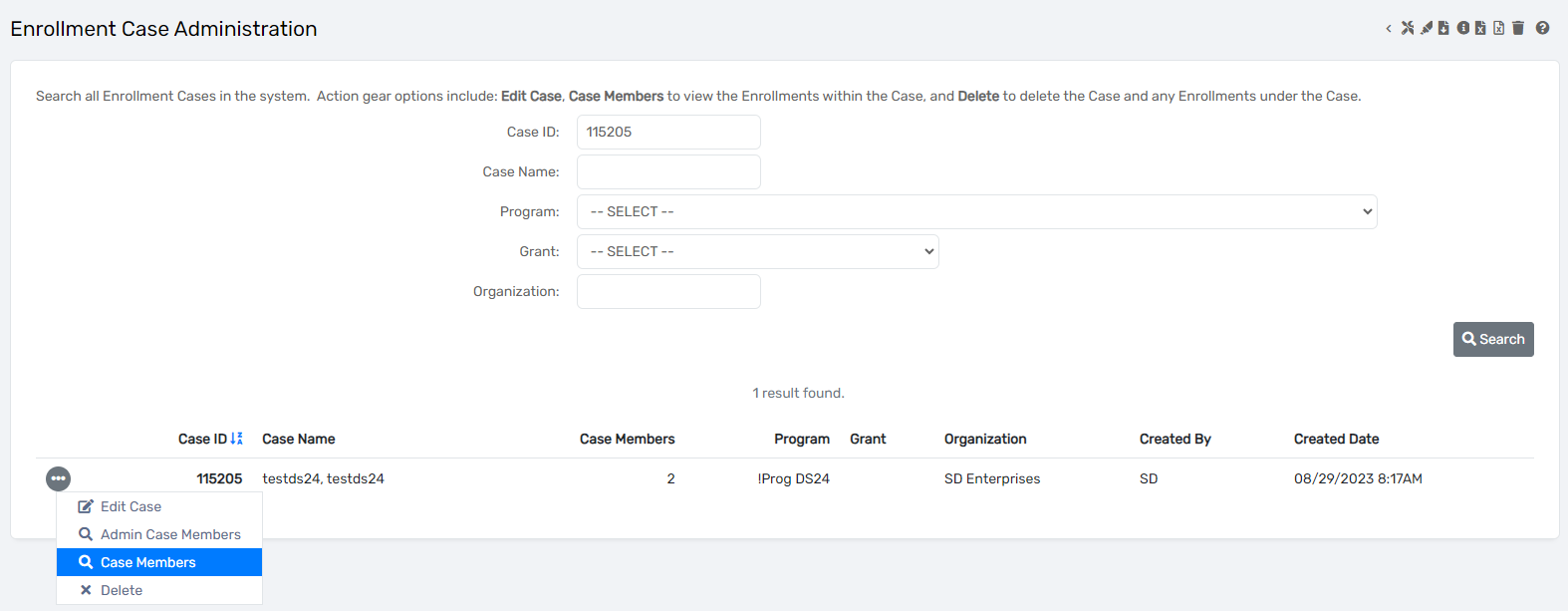
HoH's Enrollments
Selecting this action button will redirect you to the Enrollments Form (Form ID 4652) where you may review their enrollments and edit as necessary. This action button will only appear when a Head of Household is identified. If the identified issue is Head of Household's Client record has been Deactivated with an Active Enrollment, the Enrollment will appear blank because there is no active client ID. Please utilize the resources outlined above to identify and correct these issues.
Go to HoH's Client Workspace
Selecting this action button will redirect you to the Client Workspace with the Head of Household in focus so that users may review their enrollments and edit as necessary. This action button will only appear when a Head of Household is identified. If the identified issue is Head of Household's Client record has been Deactivated with an Active Enrollment, the Client Workspace will appear blank because there is no active client ID. Please utilize the resources outlined above to identify and correct these issues.
