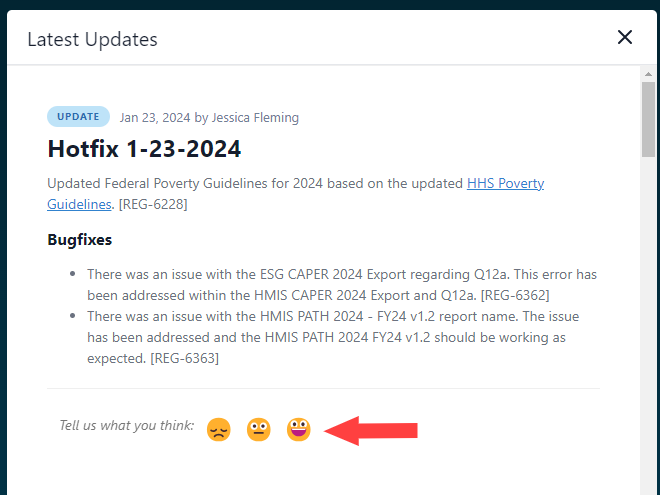Accessing Release Notes
Learn how to access the release notes and stay up-to-date with the latest updates and improvements for a ClientTrack.
Table of Contents
Overview
Eccovia has been working to make improvements within our release process. Part of that has been creating one central locations where all release notes are housed. This article will walk you through the steps of accessing the release notes in and out of ClientTrack, and allow you the option to subscribe to receive email updates about future release notes.
Accessing Release Notes Within ClientTrack
While logged into ClientTrack, users should select the help icon a the bottom left of the screen. Users then should select About ClientTrack at the bottom of the Help Center pop-up.
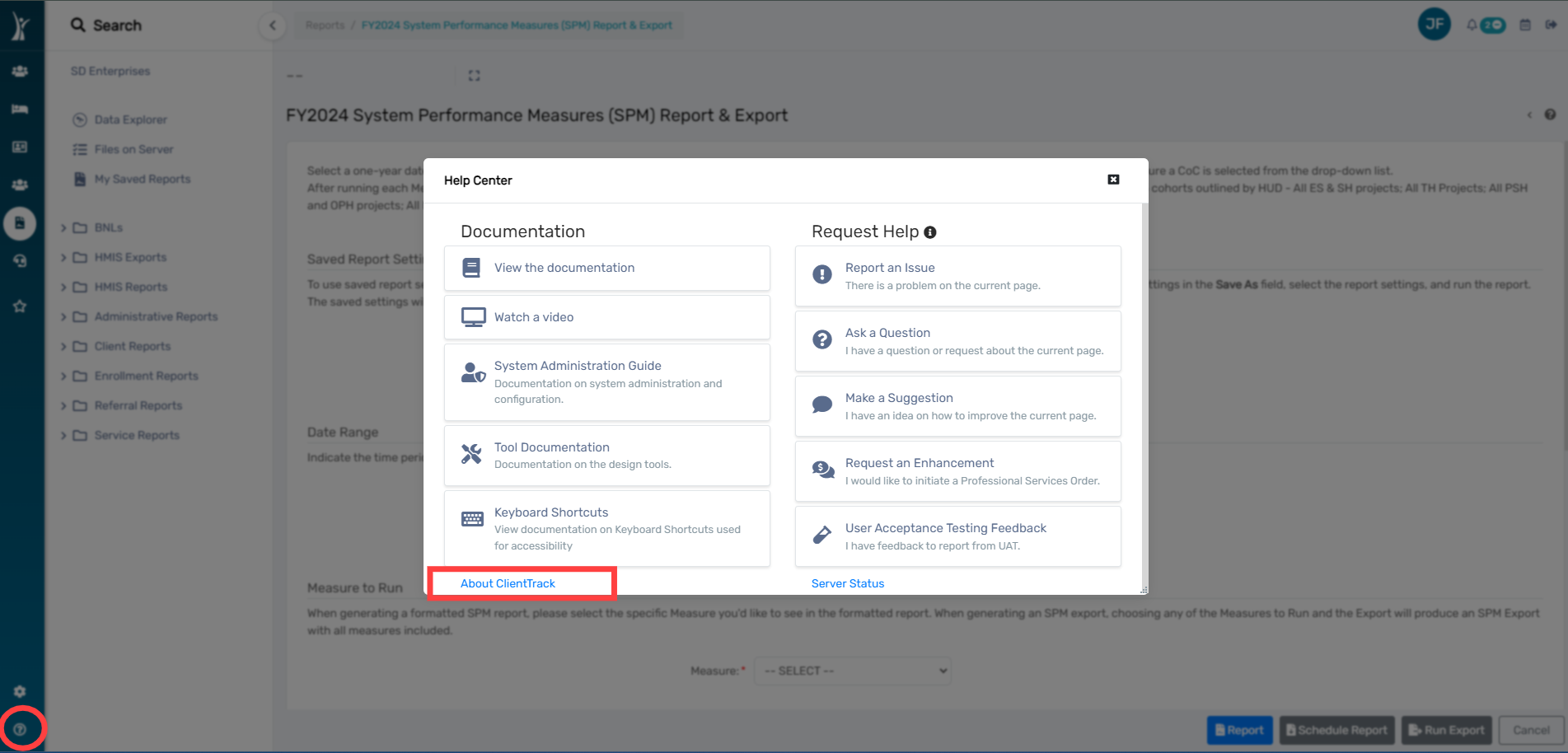
Next, users should select the Version of ClientTrack at the top of the About ClientTrack section.
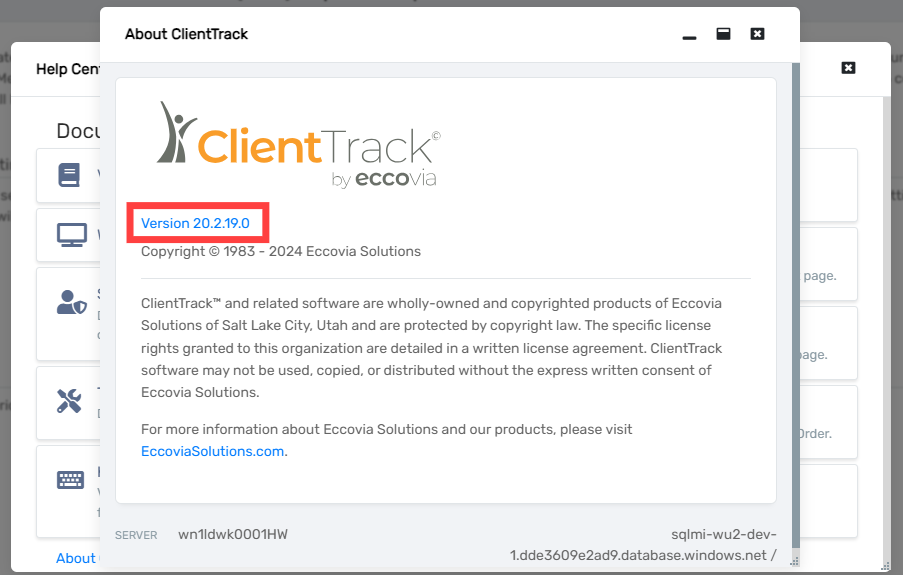
Finally, users can scroll through the various releases and release notes within this section. If users would like to subscribe to receive email updates about future releases, please click on any release notes header and follow the instructions below.
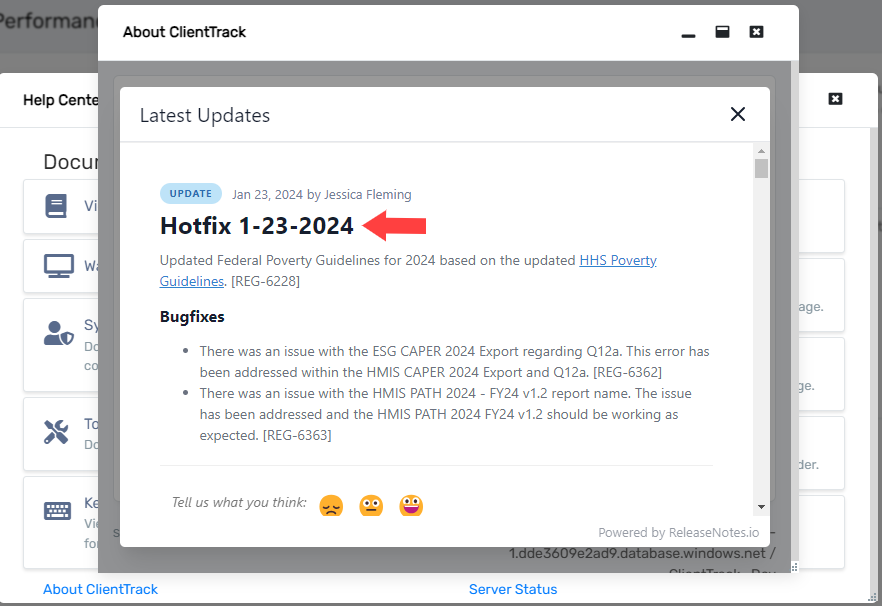
Accessing Release Notes Outside of ClientTrack
Users should navigate to login page for your ClientTrack instance. At the top right corner of the page, users should select the Version.
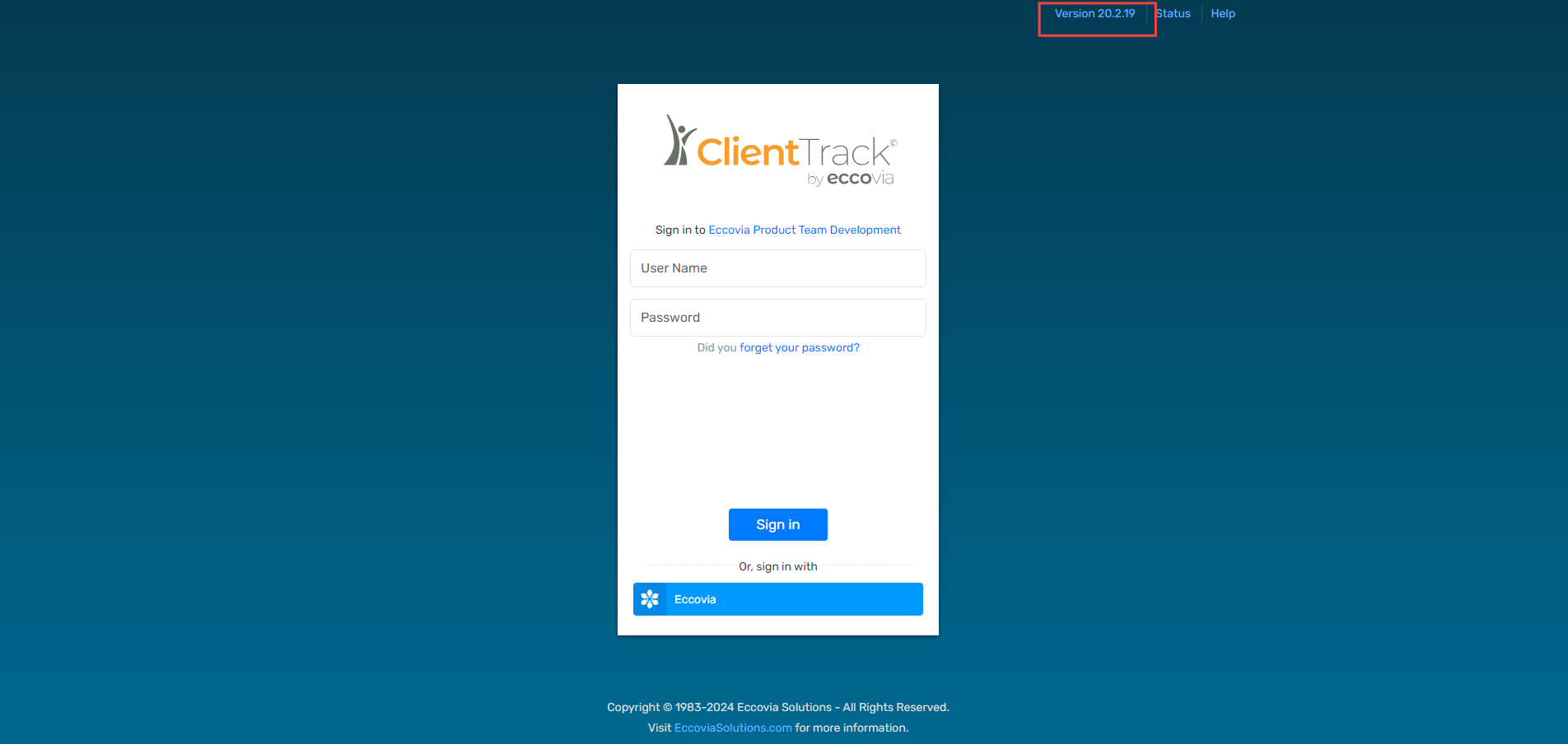
Finally, users can scroll through the various releases and release notes within this section. If users would like to subscribe to receive email updates about future releases, please click on any release notes header and follow the instructions below.
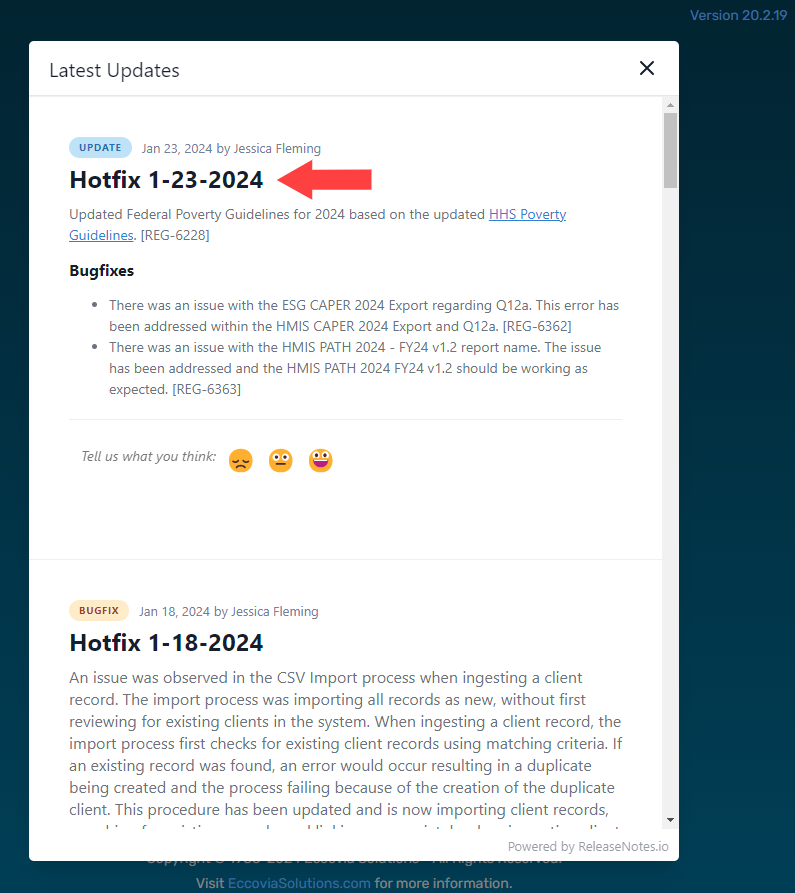
Subscribe to Release Notes Updates
Users may want to subscribe to receive Release Notes updates to help admins stay up-to-date with the latest version of ClientTrack. Subscribing requires just an email address. When a user is subscribed to the Release Notes, they will receive an email when new Release Notes are published.
To subscribe, users can click on any of the release notes headers as shown with the red arrow below.
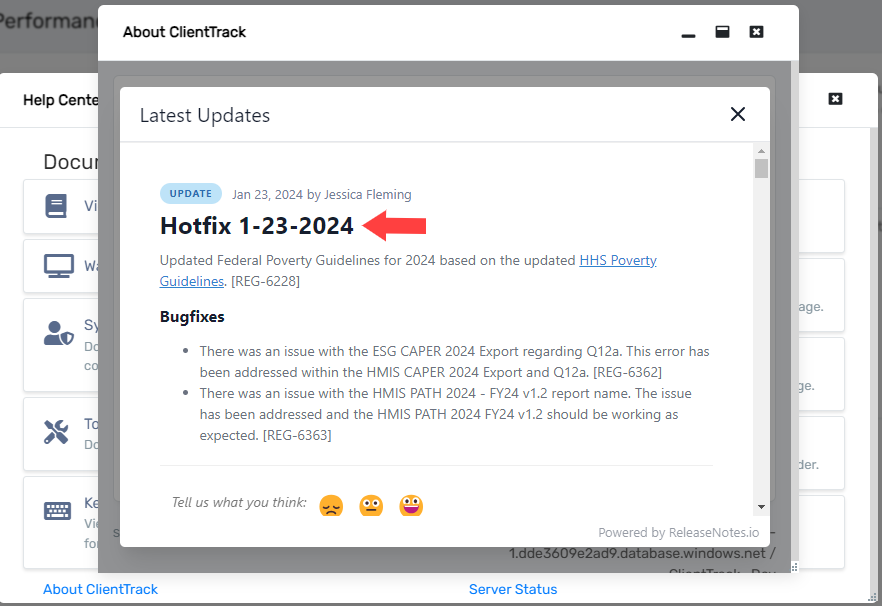
After clicking on the header, another web page will open. Users should see a Subscribe button at the top of the page. Subscribing to this page will allow ClientTrack to send push email notifications when new release notes are published. Users will only need to provide their email address.
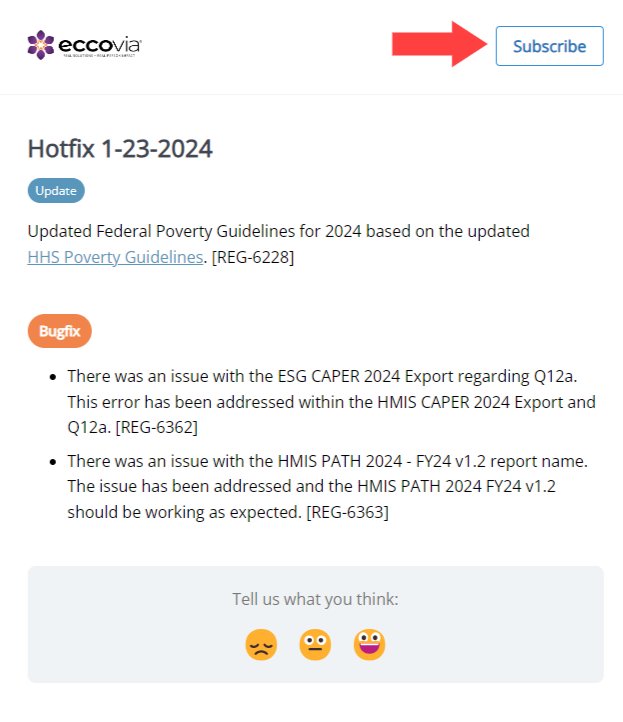
Sharing Feedback on Release Notes
Users now have the ability to tell Eccovia what you think about the release notes and the items included in the release. After navigating to the Release Notes following the instructions above, users should see an option to Tell us what you think under each set of release notes. Users can select one of the three emojis to provide feedback on how the release went. This is optional functionality but available to any user reviewing the release notes.