Longitudinal Systems Analysis (LSA)
Learn about running and submitting the 2024 LSA as a ClientTrack user.
Table of Contents
LSA Overview
The Longitudinal Systems Analysis (LSA) is a systems level report that details how individuals and households are served by HMIS participating projects throughout the federal fiscal year. The FY24 LSA will generate data for active clients and households between October 1, 2023 through September 30, 2024. Sections of the LSA may utilize a lookback period of 7 years to determine key pathways on individuals who return to the system after exiting. All data collected and submitted as part of the FY23 LSA will be used in combination with the 2025 Point-in-Time Count and 2025 Housing Inventory Chart to inform the larger, Annual Homeless Assessment Report (AHAR). The AHAR informs strategic planning and key initiatives to prevent and end homelessness on a local, state, and federal level.
LSA Season
The opening of LSA on November 4 marks the beginning of LSA season. This time should be dedicated to addressing data quality around Project Descriptor Data Elements (PDDE's), working through uploads to HDX 2.0 and the flag file produced, and general data quality checks. It is expected that that LSA is an iterative process as communities work through the flag files. Eccovia asks that customers share their flag files over with support so that we may work through common flags across communities to issue guidance related to locating the data, correcting the data, or enhancing the logic of our LSA.
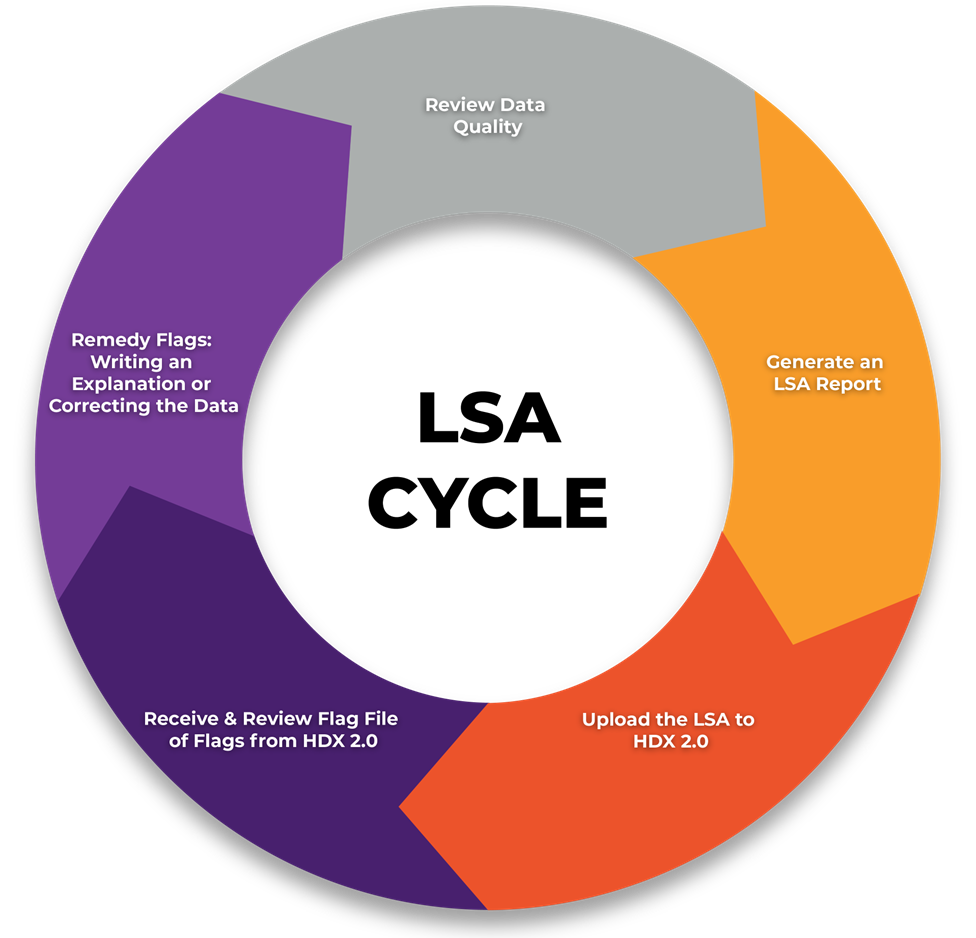
Additional information regarding the LSA can be found in the LSA: FY 2023 HMIS Programming Specifications document or on the LSA page of the HUD Exchange.
Timeline:

LSA Vendor Testing
LSA Testing opened to HMIS Vendors on October 7. Eccovia completed a successful upload on October 9. Additionally, flag files on the test data have been reviewed for any potential issues with the LSA. All updates have been made to the LSA procedures and deployed to communities on October 29, 2024.
Office Hours
Re-occurring every Wednesday from 3-4pm EST via Teams. See below for the links
If you need to join the Community of Practice, please click here. By clicking the link, you will automatically be added to the Community of Practice where you can access recordings of past Office Hours and any documentation that accompanies them. If the link above isn't working, please try this link: HMIS Community of Practice.
If you need the link to join the LSA Office Hours, please click here.
November 6th, 2024
November 13th, 2024
November 20, 2024
December 4, 2024
*A suggestion for identifying Overlapping Enrollments was shared during office hours. To use this suggestion, please see the steps below:
- Run LSA and upload into HDX to receive the warnings file. Log into ClientTrack in the LSA Space* Workgroup, make note of the relevant report ID used to generate the LSA that was uploaded into HDX.
- Navigate to the LSA Space Worksapce > Select a CoC > LSA Tools > Calculated Explorer
- Select Report ID and enter Cohort, Universe, HHType, Population and row (These can be found in the warnings file generated from HDX)
- Select Search and export the results to Excel
- Review the excel for the column header Calculated_data_RelevantID (column E currently) > Filter this column by ‘,’ (comma) - this should filter the column to only show results that have more than one enrollment ID associated with the Client and the Date.
- Review the clients and make appropriate data entry updates or write an explanation for the flag in HDX.
December 11, 2024
December 18, 2024
Helpful Articles & How-To's
Accessing the LSA
The LSA is menued up under the LSA workspace within the LSA Space workgroup. Individual customer environments may elect to menu up the LSA within different workspaces, so please check with your administrator. If you do not have access to the LSA Space but need to generate a LSA, please check in with your administrator to grant you access.
Locating the LSA in the LSA Space* Workgroup:
1. Change your workgroup to LSA Space*
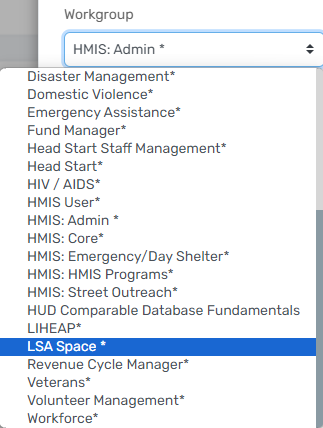
2 . Navigate to the LSA Space workspace on the left hand menu
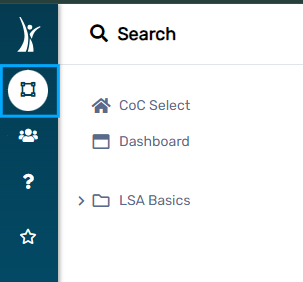
3 . Select New LSA Export
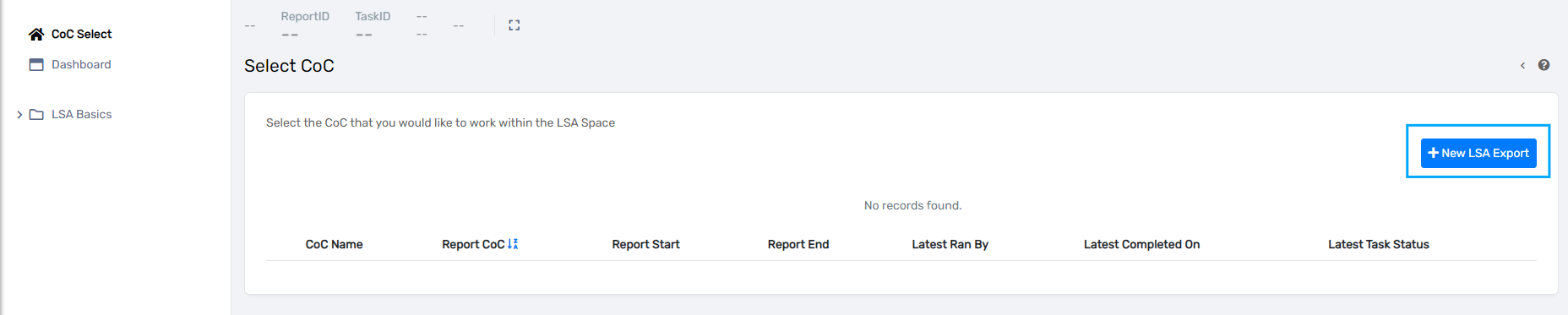
4 . Enter the parameters to generate the report and select Run Export

Submitting Flag Files
Please share over your flag files by submitting an issue ticket within your system with the following information:
- LSA in the subject line
- Attach the flag files
- Description of any issue(s) you'd like to bring to attention
- Screenshot of the issue(s)
- Check the ‘Send to ClientTrack' checkbox
Issues submitted to support will then be shared with the engineering and product team to identify common issues for prioritization. Common/Known issues will be updated on the top of this article with a description of the issue and a potential release date.

Helpful Links
HUD Resources:
- LSA Page on HUD Exchange
- LSA Common Flags Library
- Introductory Guide to Submitting LSA Data for the AHAR
- HDX 2.0
- HUD Weebly Page
Knowledge Base Articles:
2023 LSA Information
Important Dates:
November 13 HDX 2.0 Opens to Communities
November 14 Eccovia LSA release to customers
November 16 Eccovia LSA Webinar (Register here)
November 20 - November 24 Holiday Break (Abt Associates liaisons aren't available for assistance, but HDX is still available)
November 29 Communities should have had at least one successful upload
December 23 - January 1 Holiday Break (Abt Associates liaisons aren't available for assistance, but HDX is still available)
January 17 - Final Submission Deadline
January 23 - Final Submission Deadline (1 week extension granted on 1/11/2024)
2023 Specific Resources
Additional information regarding the LSA can be found in the LSA: FY 2023 HMIS Programming Specifications document or on the LSA page of the HUD Exchange.
